How to Create Custom Command in Sitecore CMS?
Published: 6 October 2023

Recently I had a requirement to create one command when the user right-clicks on a Sitecore item it should show the generate XML button on right click menu list.
To do that operation you need to go to the Core database in Sitecore CMS.
Open the Content Editor and go to the given path item /sitecore/content/Applications/Content Editor/Context Menues/Default.
Once you open the above folder you will get many items as shown in the below screenshot.
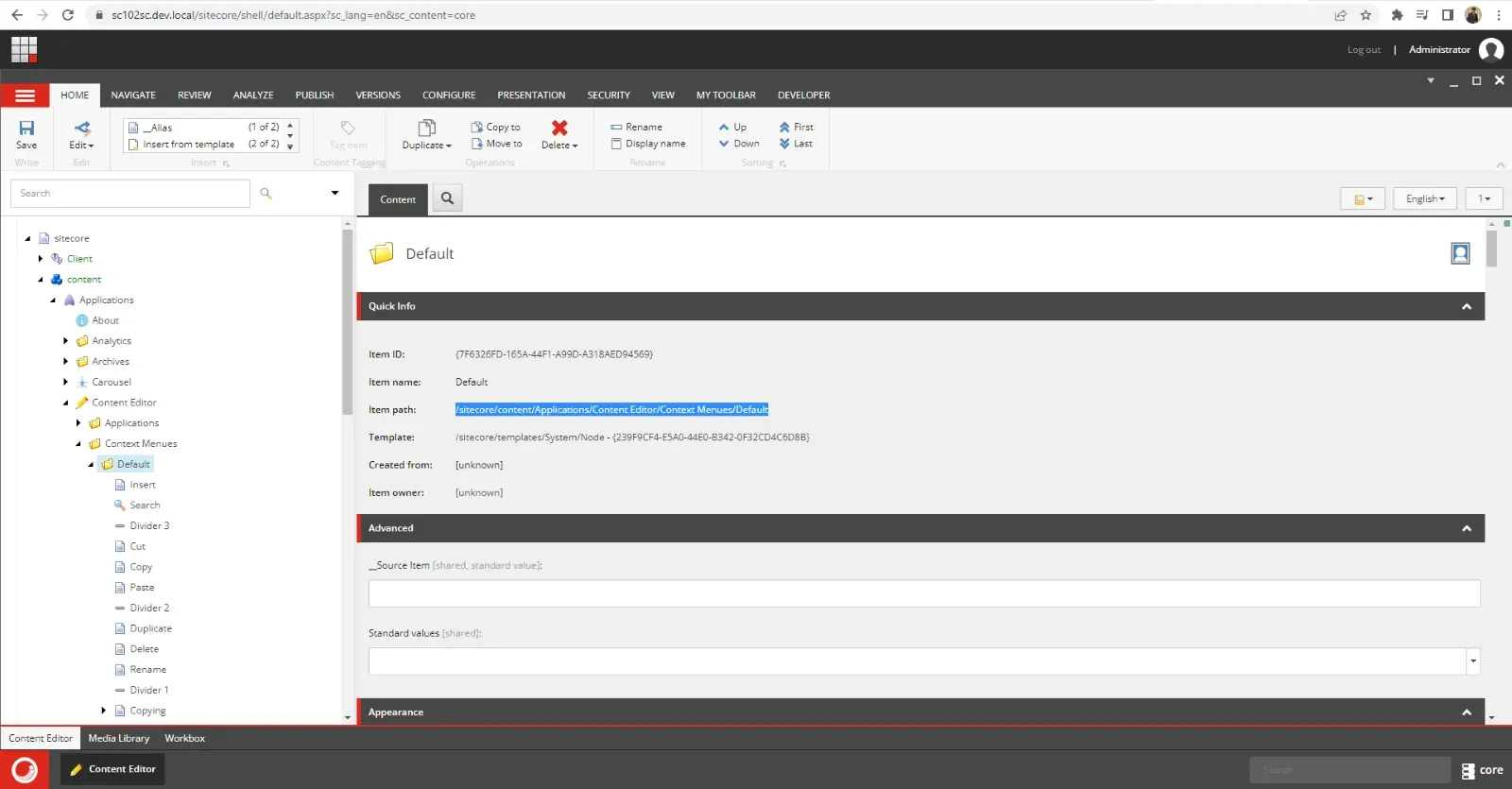
Now right click on the selected folder and create an item with /sitecore/templates/System/Menus/Menu item template. and give the appropriate name which you want to show on your menu. For Ex. I want for generate XML so I’ll set as “Generate XML”. As shown in screenshot below.
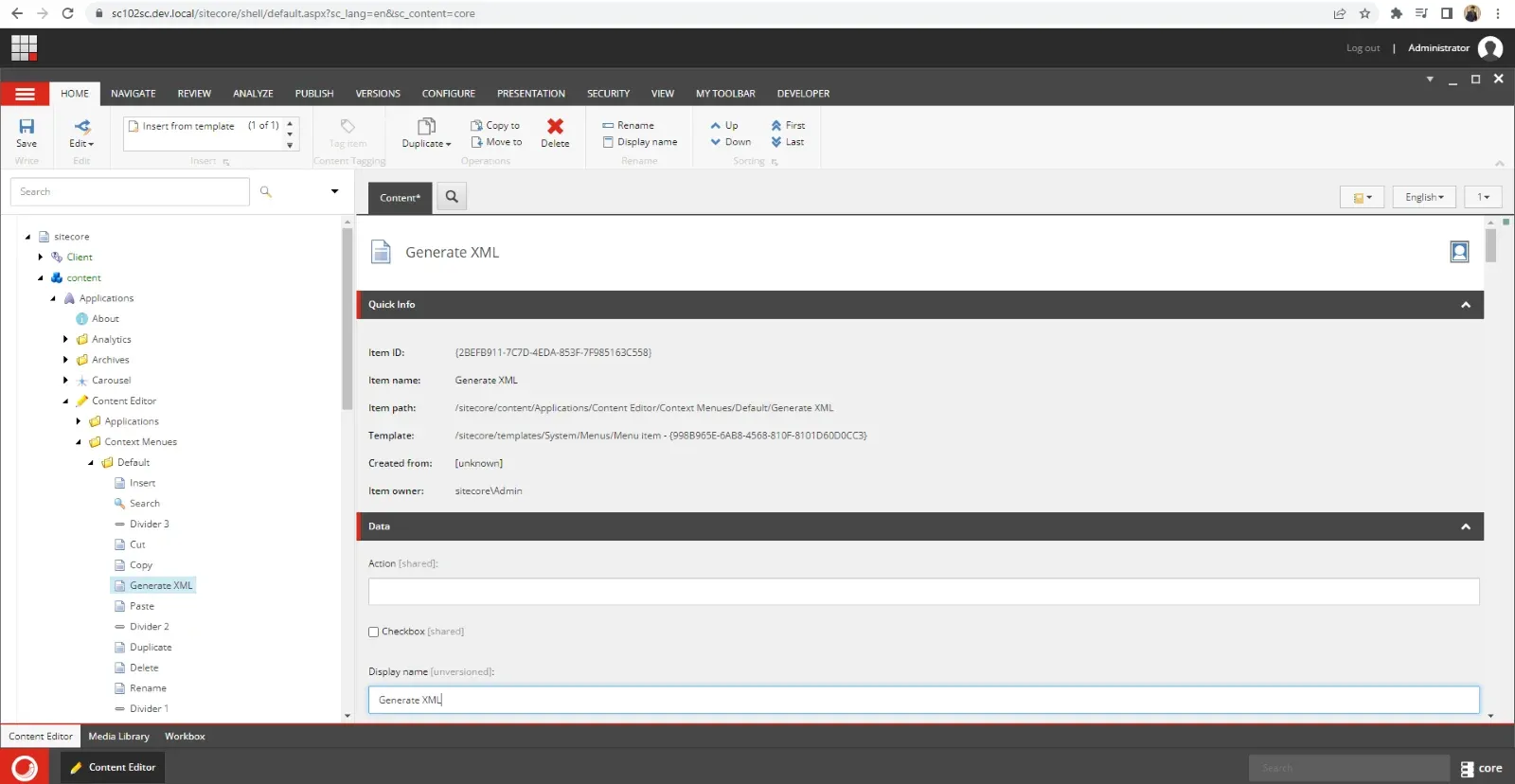
Now navigate to Message Field and set your command Method as shown in the below screenshot.
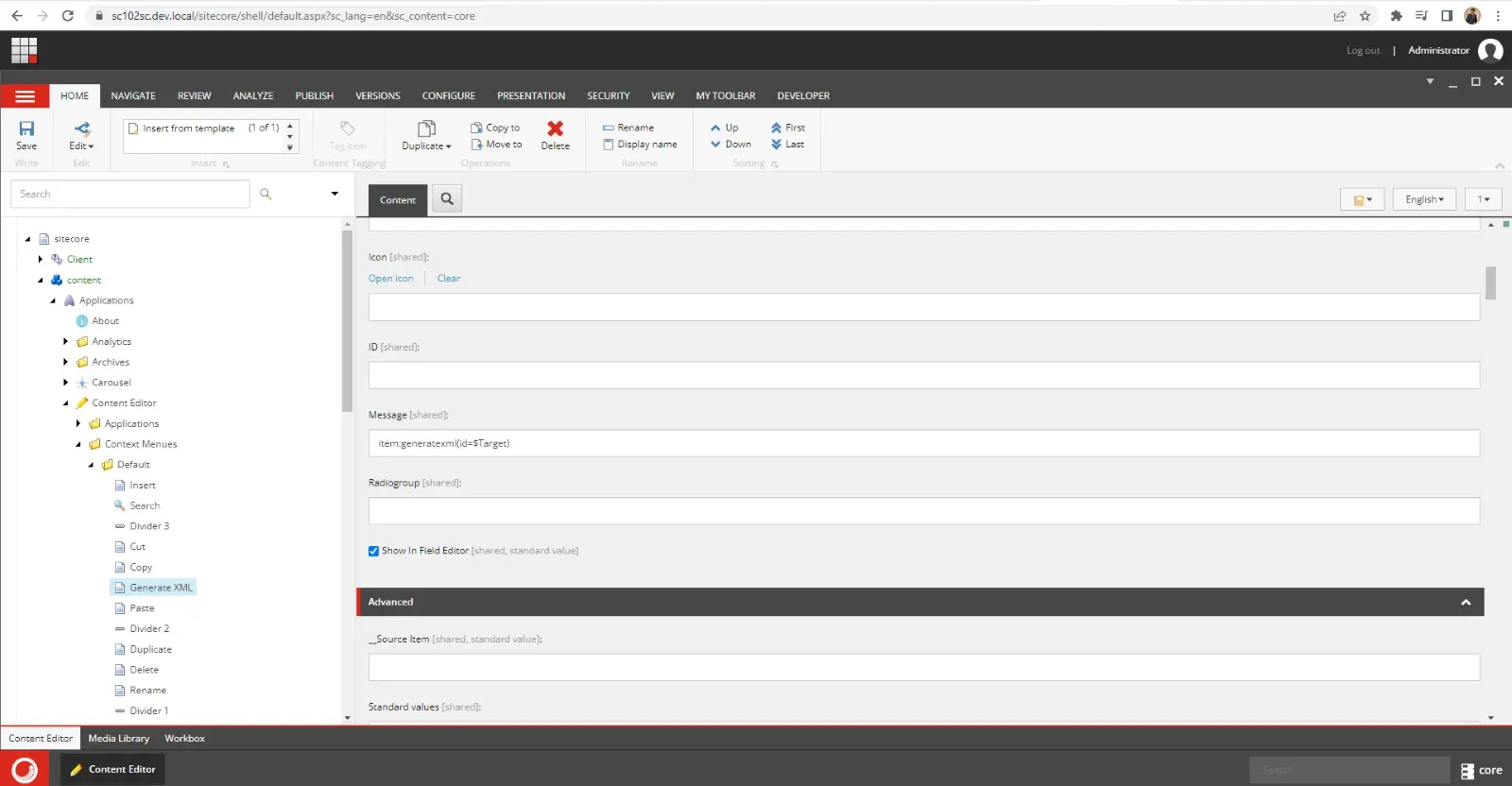
In the above screenshot, the Message value meaning is as below
item:generatexml(id=$Target)
item is used for to indicate the item
generatexml is a custom method that I created in my code.
id=$Target is used for the argument of the custom method which
Now go to your project and create Class File into your project and inherit Sitecore.Shell.Framework.Commands.Command To your class. and create two methods and writedown your logic to Gerate XML into it. As mentioned in the below screenshot.
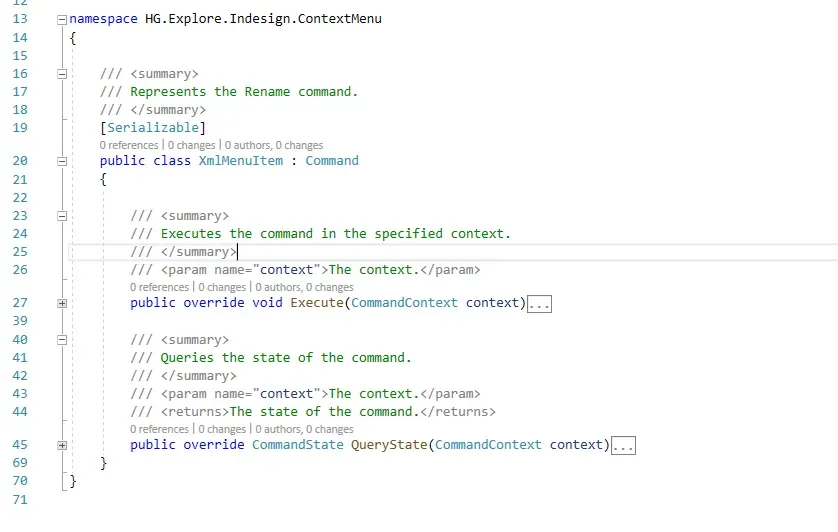
Now go to the root folder and open the Sitecore.Commands.config from App_Config/Sitecore/CMS.Core folder. And add the below command at the last of the command to your Sitecore.Commands.config. As shown below screenshot.
<command name="item:generatexml" type="HG.Explore.Indesign.ContextMenu.XmlMenuItem, HG.Explore.Indesign" />
The name should be the same as set on the Sitecore Item Message Field just remove the round braces from that.
Type value should be your class name and Namespace.
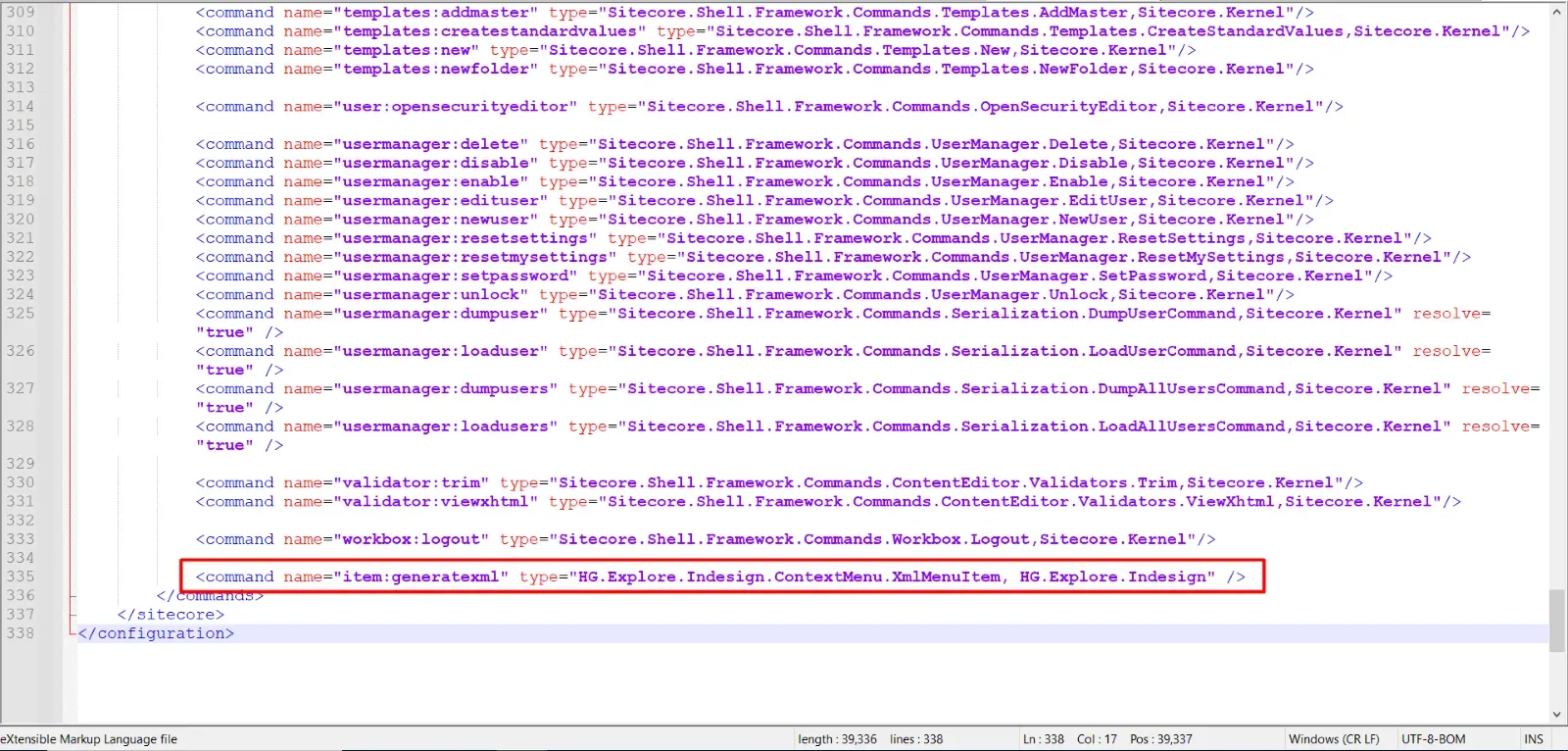
The conclusion is once you do that you will be able to see the menu item on the CMS Side.
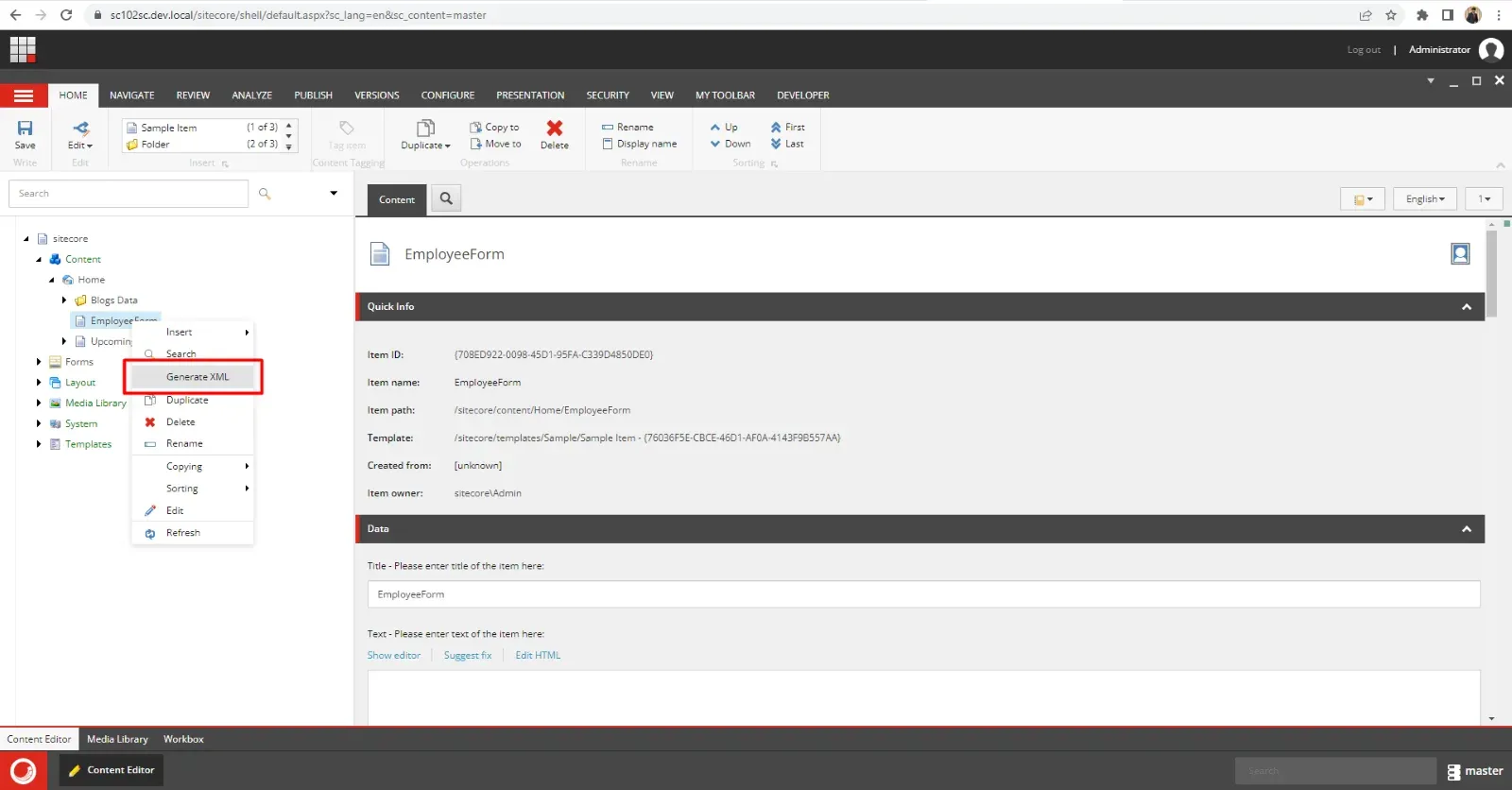

Maulik Dudharejia - Co-Founder & CMO - ADDACT
Sitecore MVP 3X || Digital Transformation Strategist || Marketer
Maulik Dudharejia is a visionary author, co-founder, Chief Marketing Officer, and a digital transformation expert with over 12+ years' of experience. He leverages industry certifications to translate complex tech concepts into engaging writing. His areas of expertise include Sitecore, IoT, and IT Service Management. Maulik offers valuable insights and strategies to help readers navigate the evolving tech landscape.
