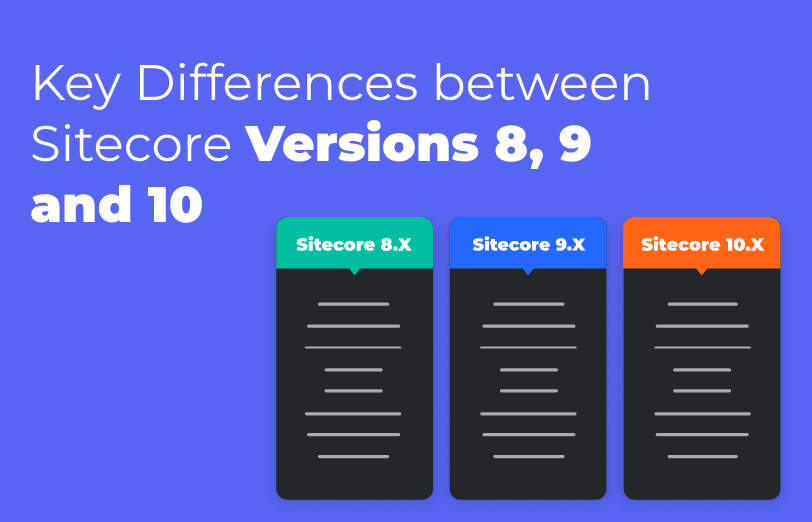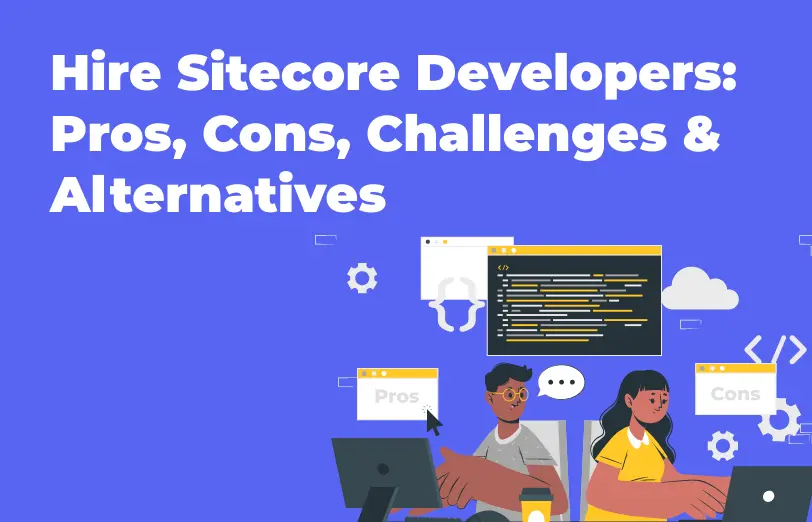Need An Accurate Estimate For Your Sitecore XM Cloud Migration Project? Kickstart Your Journey Here!
Get My EstimateIn the content editor or experience editor, we have a menu and, in this menu, so many functionalities or features are given by Sitecore.
In this situation where there are tones of items and subitems, you can suddenly realize there you need to configure some levels of security settings, so here you can change the items and subitems setting which is described as follows.
-
Reset value is mainly used for resetting configuration or editing the layout and items or changing the versions.
-
So, in Content Editor go for Presentation -> click on Reset.
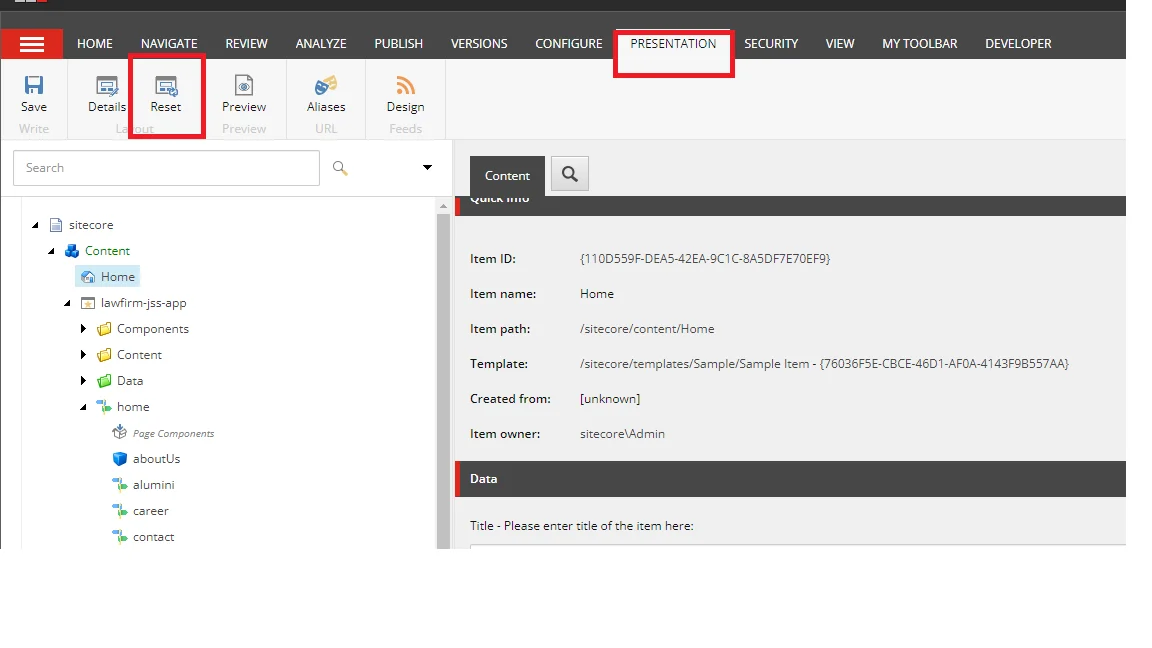
-
You can easily change the Final layout of it item. Also, you can reset the version's layout, and also share the layout over here as shown in the image below.
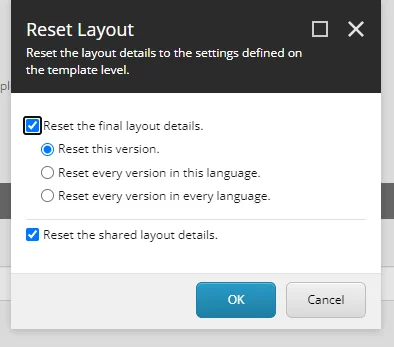
-
Reset only the versioned layout for the current version of the item.
-
Reset the versioned layout for all versions in the currently selected language of the item.
-
Reset the versioned layout for all versions in all languages.
-
You can reset a shared layout to the one defined in the standard values item of the data template that the item is based on.
How can I specify the version layout?
-
In Content Editor, and reset the version click and select over this then OK.
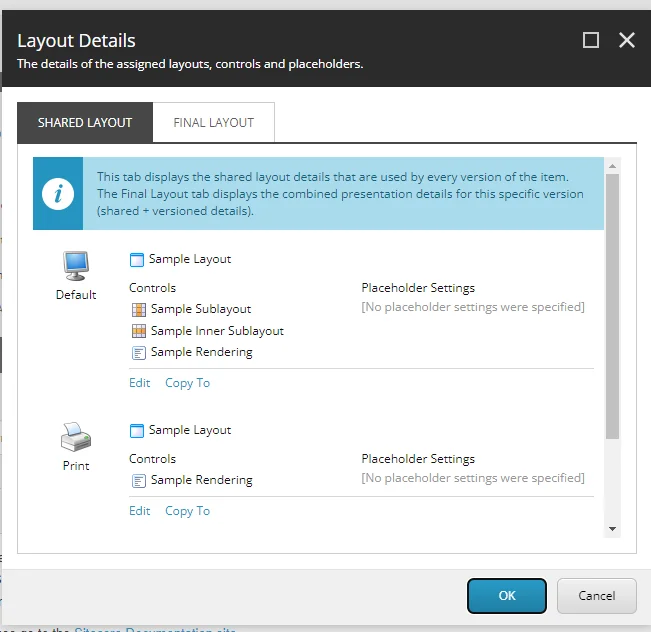
-
In the Content Editor, select a language and version of the item.
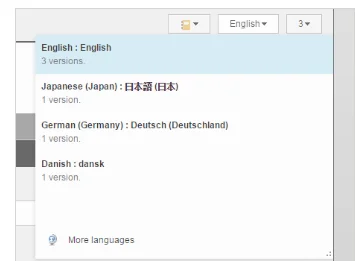
It is an easy way to manage Sitecore and uses the layout you specify on this tab for the selected version and language.
Want to improve your Sitecore platform? Get a free audit now!

 About Us
About Us
 Careers
Hiring
Careers
Hiring
 Our Story
Our Story
 Let’s talk
Let’s talk