Sitecore Item Publish using Code (Programmatically)
Published: 18 August 2022
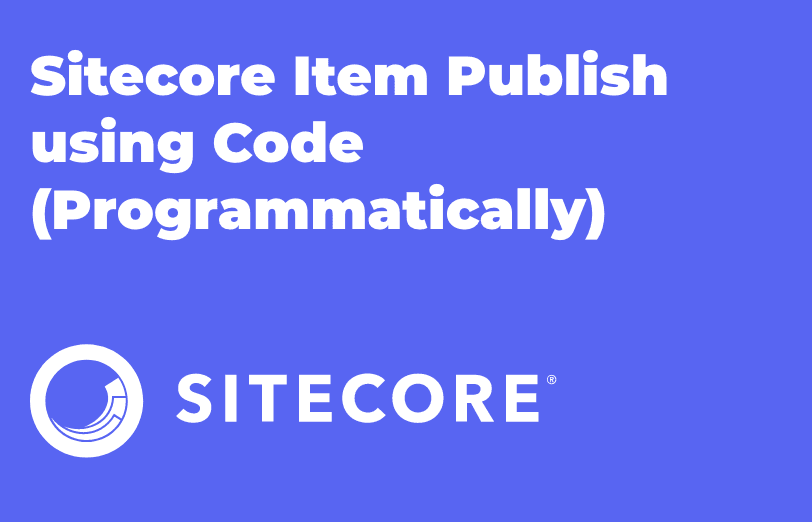
When you create, edit or delete new items in Sitecore, they must be published before they appear on your website. This lets you save unfinished items and decide exactly when the items are to be launched on the website.
When you work in Sitecore, the items you have saved are saved in the Master database. When you want to publish the new items or updated items, they are copied from the Master database, to a publishing target and from that, the website is launched. The default publishing target is the web database.
Sitecore has different types of publishing like Incremental, Full Publish, Single Item, Smart Publish.
Below is the code we will be using for Sitecore item publish using code.
Publishing an Item Programmatically
// The publishOptions determine the source and target database,
// the publish mode and language, and the publish date
Sitecore.Publishing.PublishOptions publishOptions = new Sitecore.Publishing.PublishOptions(item.Database,
Database.GetDatabase("web"),
Sitecore.Publishing.PublishMode.SingleItem,
item.Language,
System.DateTime.Now); // Create a publisher with the publishoptions
Sitecore.Publishing.Publisher publisher = new Sitecore.Publishing.Publisher(publishOptions);
// Choose where to publish from
publisher.Options.RootItem = item;
// Publish children as well?
publisher.Options.Deep = true;
// Do the publish!
publisher.Publish();
We are following the above code in our custom logic where we need to publish the item using the code. But in one of the cases, we were facing strange issues. Items were getting published even when they were not there in the final workflow state. Refer to the scenario below for more clarification.
Let me show you the detailed structure.
- item1 (published to prod workflow)
- item2 (non workflow )
- item3 (non workflow )
- item4 (draft workflow)
- item3 (non workflow )
- item2 (non workflow )
My requirement is to update item one and after the update publish the same item to Web.
So as per the requirement, I was publishing tem1 after update using code and it will also publish all the child items. And if you publish the same item from CMS the item4 (draft workflow state) will not be published. But in my case, it gets published by mention code.
PublishOptions po = new PublishOptions(database, databaseWeb, PublishMode.Smart, Sitecore.Context.Language, DateTime.Now);
po.RootItem = item;
po.Deep = true; // Publishing subitems
(new Publisher(po)).Publish();
Solution:
So, to fix that issue I need to update the code as below:
Database web = Factory.GetDatabase("web");
Sitecore.Publishing.PublishOptions po = new Sitecore.Publishing.PublishOptions(master, web, Sitecore.Publishing.PublishMode.SingleItem, Sitecore.Context.Language, DateTime.Now);
po.Deep = false;
po.PublishRelatedItems = true;
po.RootItem = sitecoreRootItem;
Sitecore.Publishing.PublishOptions[] pos = { po };
Sitecore.Publishing.PublishManager.Publish(pos);

Mitesh Patel - Technical Head - ADDACT
Sitecore || XMCloud || OrderCloud Certified
Mitesh, a distinguished Technical Head at Addact/Addxp, is a prominent figure in Sitecore/XMCloud/OrderCloud certified writing. From Sitecore XM Cloud Developer Certification to Sitecore 10 .NET Developer Certification and Sitecore OrderCloud Certification, Mitesh's expertise is unparalleled. Mitesh is not only a skilled Sitecore CMS developer but also a 12+ years experienced software engineer proficient in various technologies such as MVC, ASP.Net, C#, jQuery, and Azure cloud/AWS.
